Go to ...steam/steamapps/common/counter strike source/cstrike/custom then, create a new folder for every single skin you download.
For this explanation, I'll use several custom skins offered by gamebanana, one for the TMP.
Once we open the.rar file, the files will come out as follows, we also care just for four files:
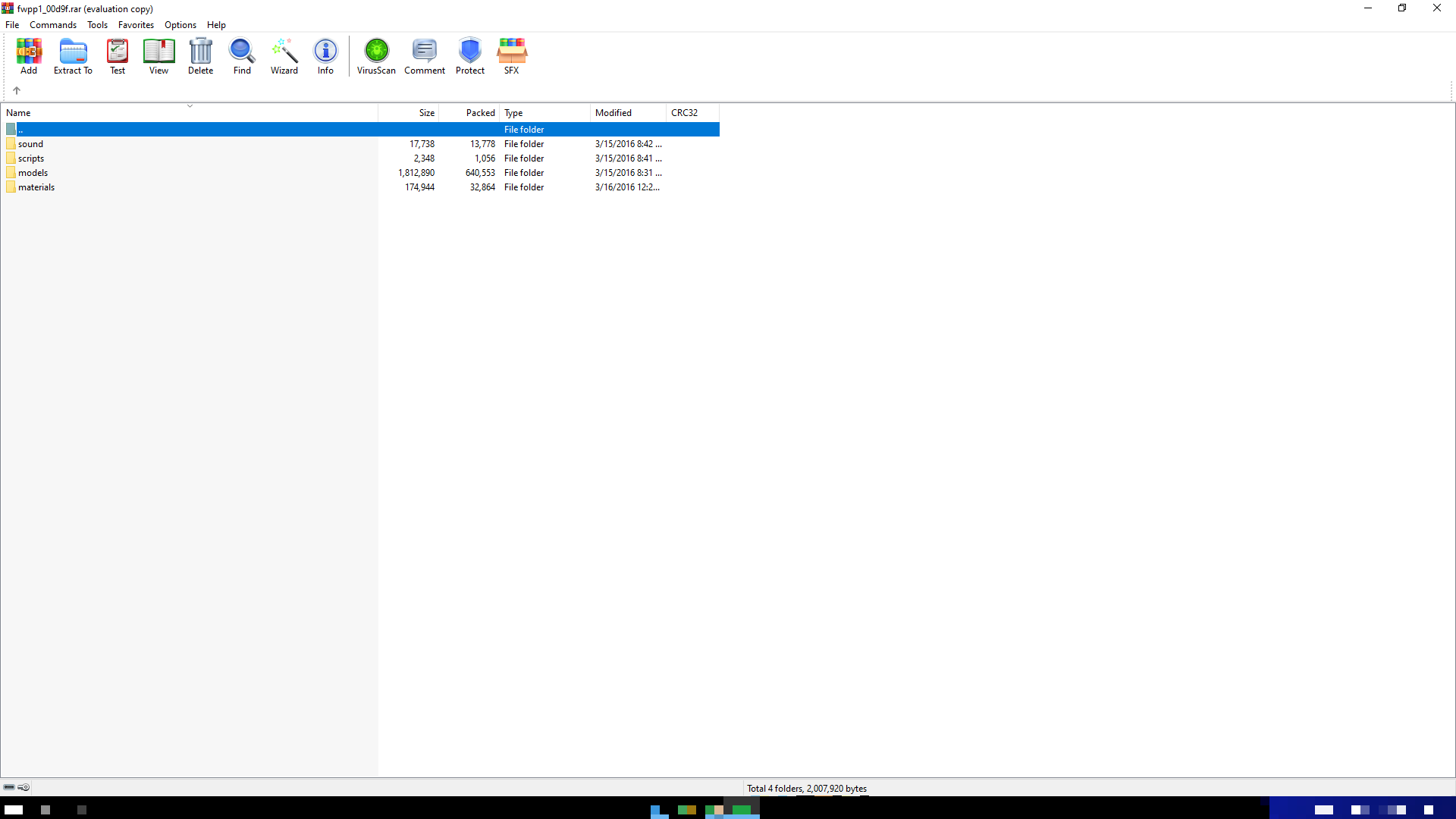
And within this folder, we'll drag the TMP skin.rar files.
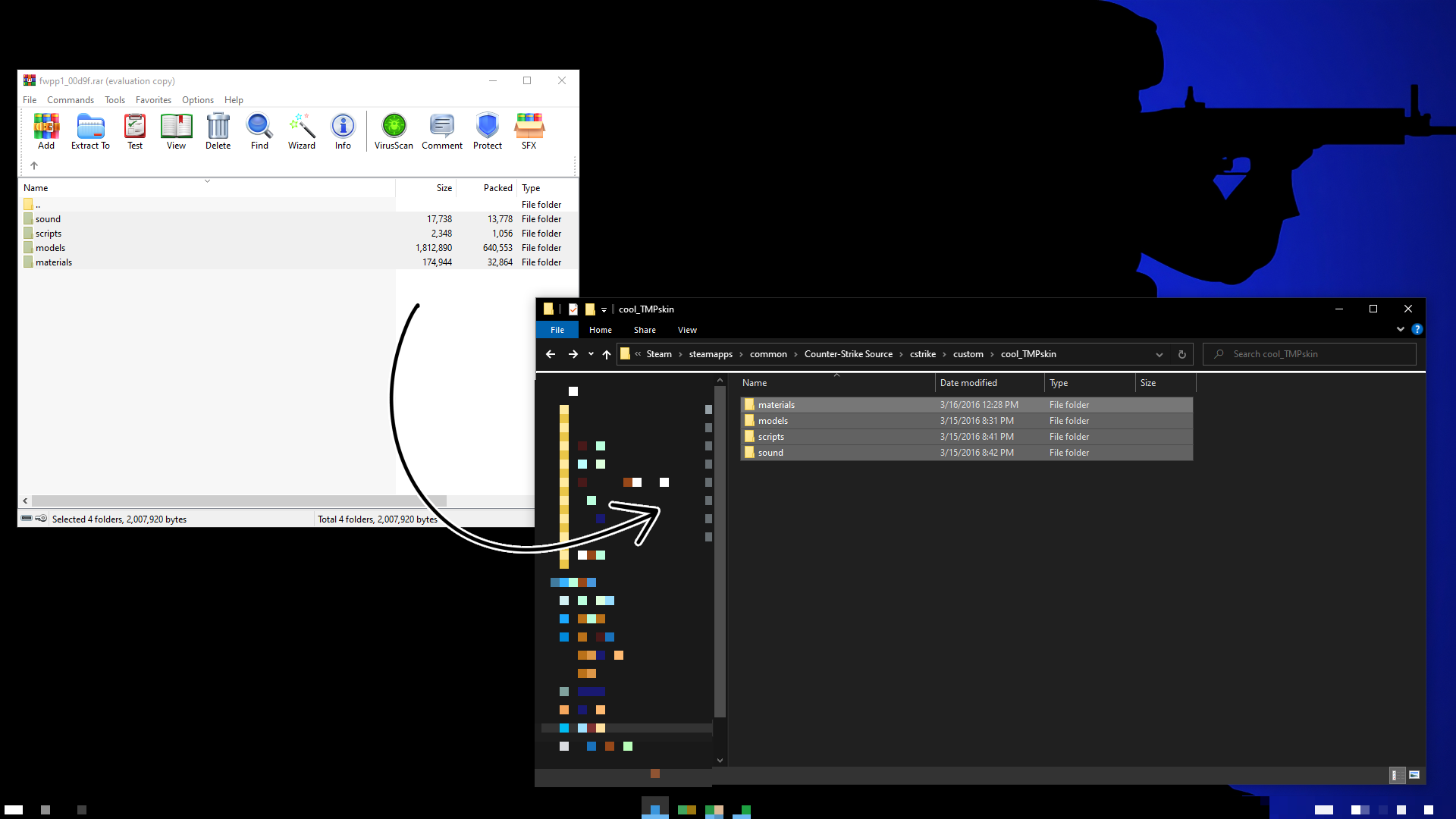
Bravo for your work! You've succeeded in installing your TMP!
Congratulations! You simply filled skins, it doesn't make no difference whether you have numerous folders in your custom folder, CS:S will be loaded for each folder in custom.
Notice how my custom folder looks, contrary to it being the case that I have several folders.
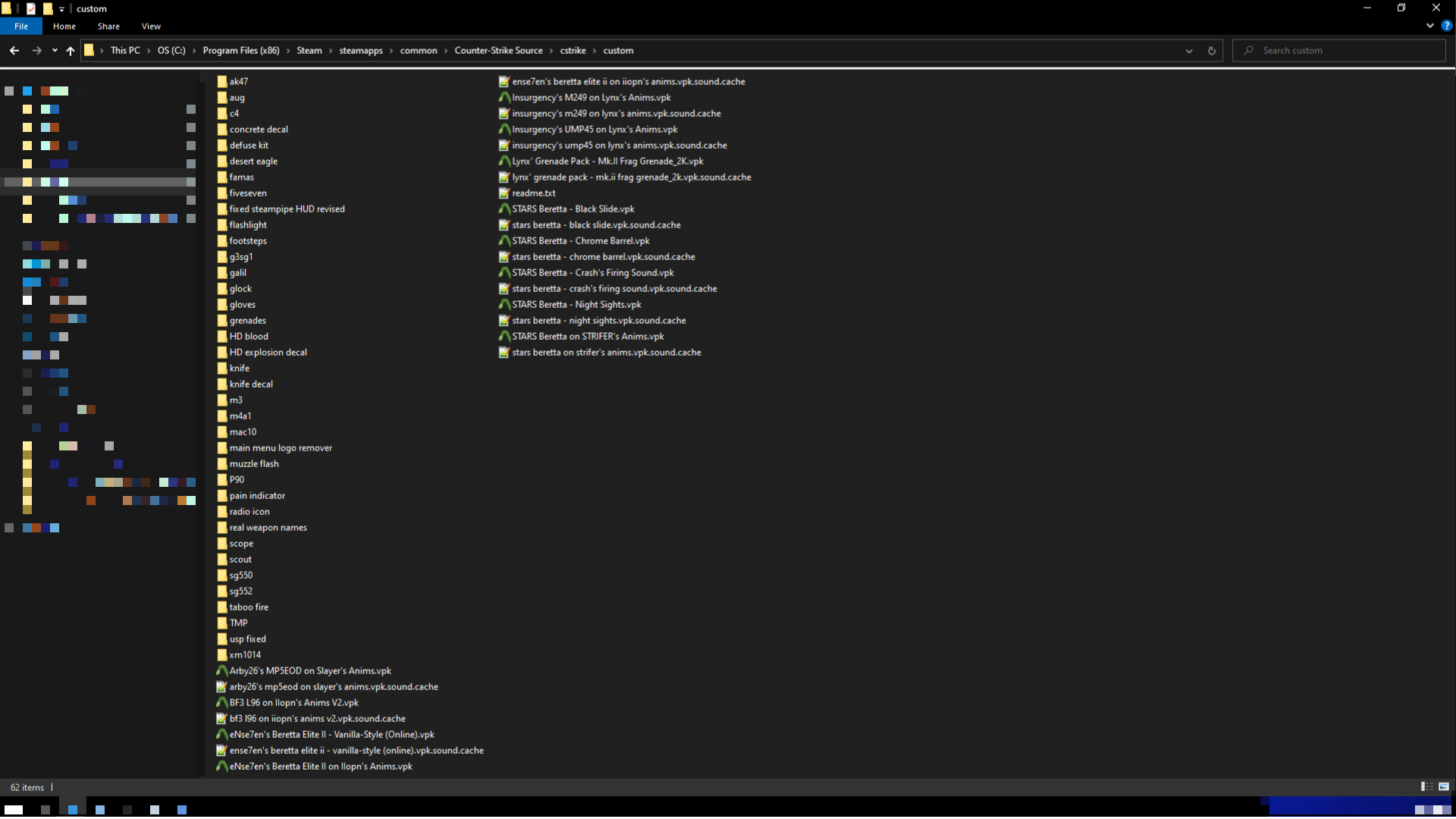
For this explanation, I'll use several custom skins offered by gamebanana, one for the TMP.
Once we open the.rar file, the files will come out as follows, we also care just for four files:
And within this folder, we'll drag the TMP skin.rar files.
Bravo for your work! You've succeeded in installing your TMP!
Congratulations! You simply filled skins, it doesn't make no difference whether you have numerous folders in your custom folder, CS:S will be loaded for each folder in custom.
Notice how my custom folder looks, contrary to it being the case that I have several folders.
Last edited:
