Nikooo777
when life gives me lemons, I rtv
Staff member
Head Admin
Administrator
EliteHunterz Clan Member
Donator
Does your server list look like this?
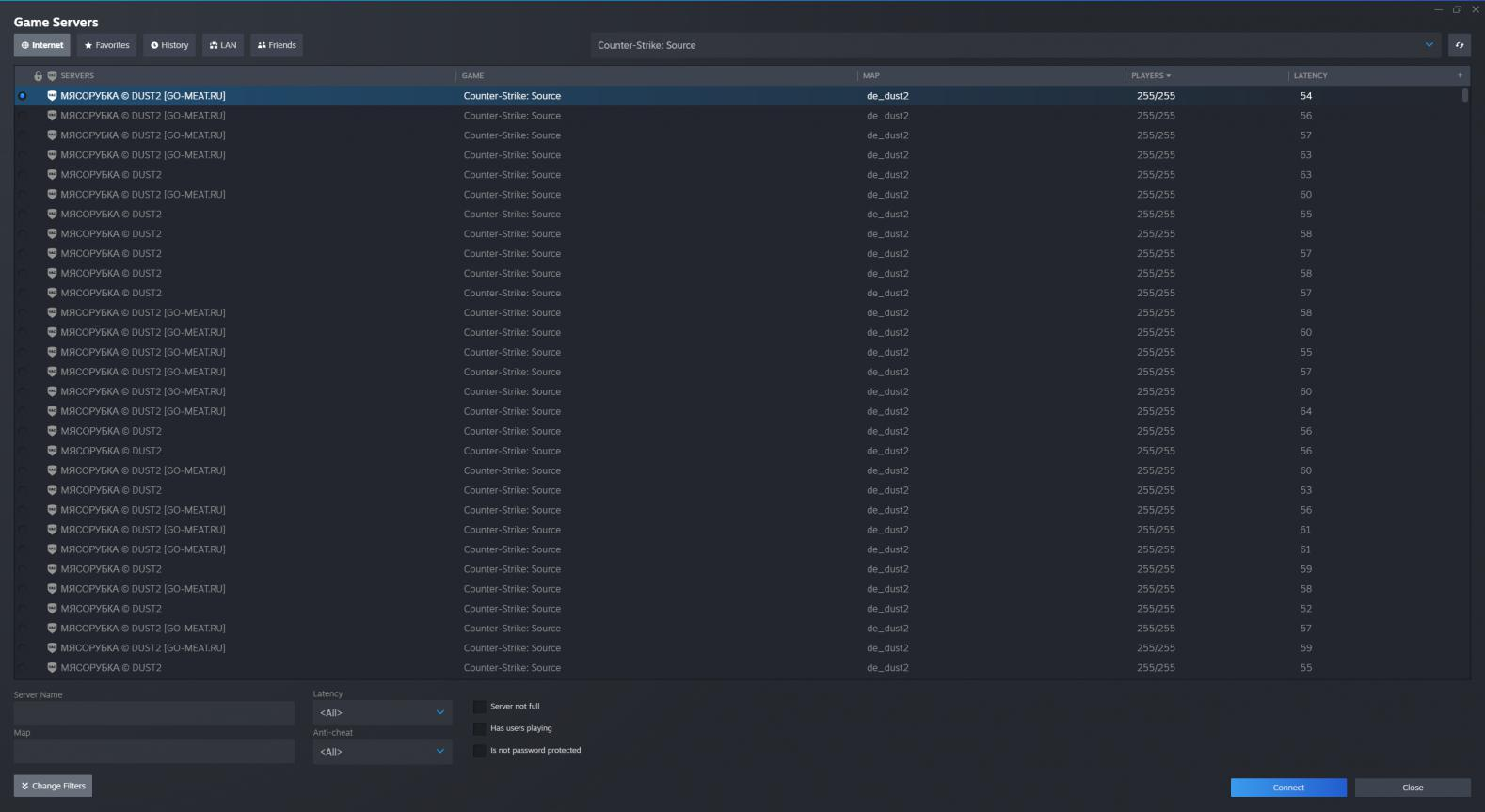
It's because Valve doesn't give a fuck about communities anymore.
If you want to clean it up so that it's usable again to find servers you may follow these instructions for windows:
Steps:
open the PowerShell as administrator
paste this in:
press enter
result:
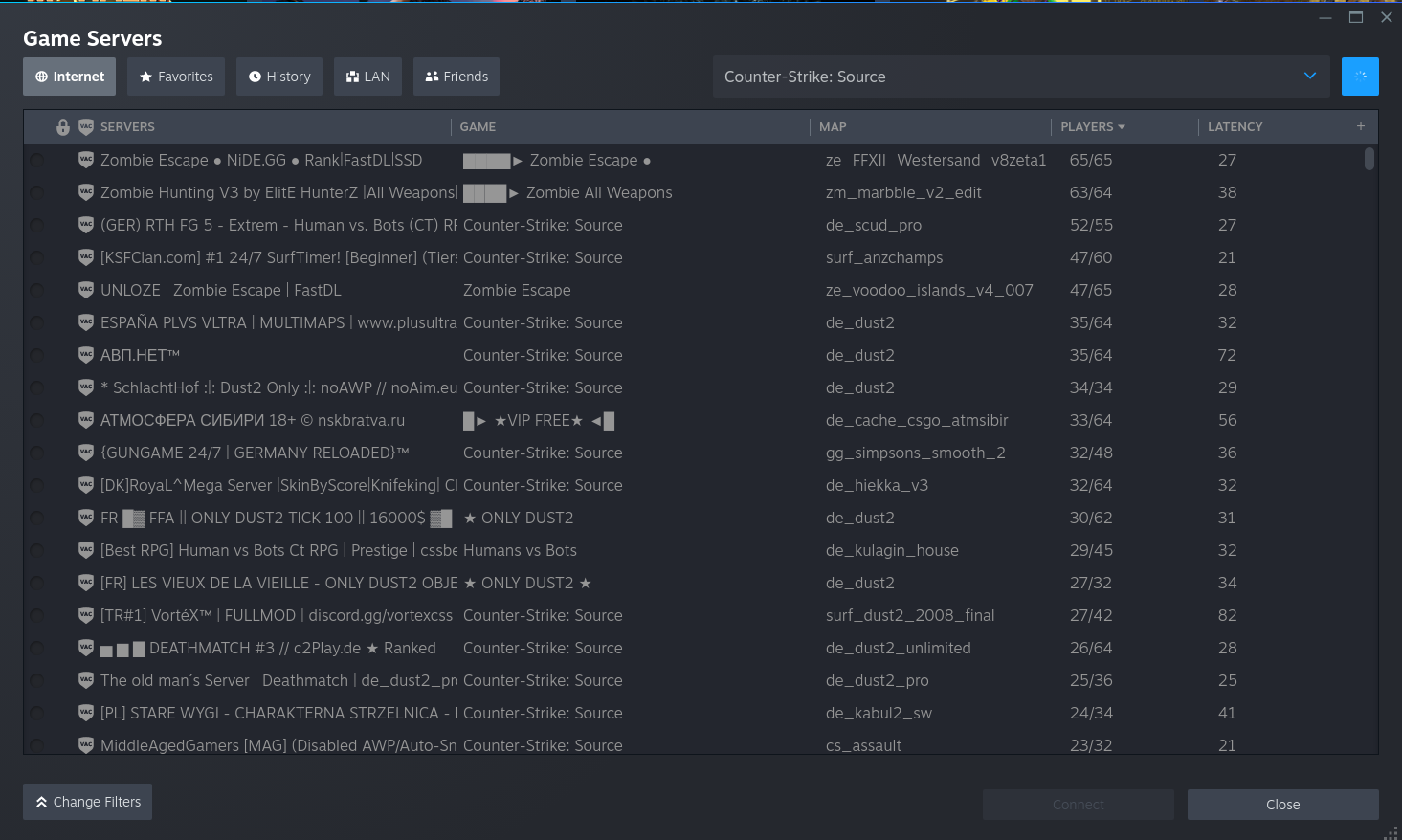
It's because Valve doesn't give a fuck about communities anymore.
If you want to clean it up so that it's usable again to find servers you may follow these instructions for windows:
Steps:
open the PowerShell as administrator
paste this in:
Bash:
# List of IP addresses to block
$IPList = @('89.111.131.172', '91.219.149.6', '188.127.241.129','212.57.127.30','194.87.37.193','193.107.113.65','185.84.162.112','185.251.38.220','185.251.38.220','91.219.60.42','193.233.164.16','91.193.180.118','193.233.80.224')
# Loop through each IP and block it
foreach ($IP in $IPList) {
Write-Host "Blocking IP: $IP"
# Block inbound traffic
New-NetFirewallRule -DisplayName "Block IP Inbound - $IP" -Direction Inbound -RemoteAddress $IP -Action Block
# Block outbound traffic
New-NetFirewallRule -DisplayName "Block IP Outbound - $IP" -Direction Outbound -RemoteAddress $IP -Action Block
}
Write-Host "All IPs have been blocked."press enter
result:
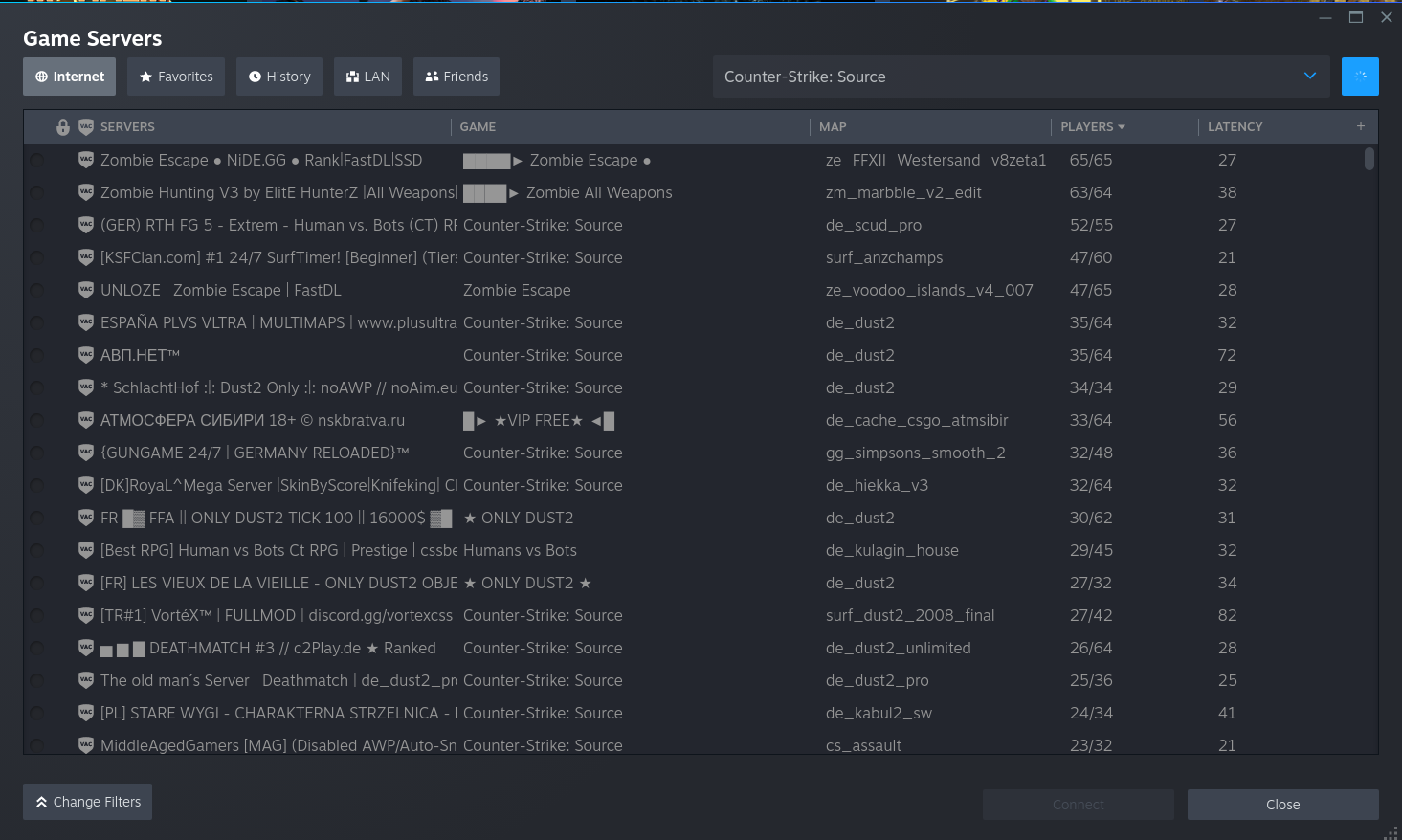
Last edited:
