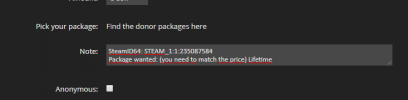GoFree - VIP system
- Thread starter Oliver
- Start date
You are using an out of date browser. It may not display this or other websites correctly.
You should upgrade or use an alternative browser.
You should upgrade or use an alternative browser.
STEAM_1:0:422194166 dindt know i had to put this lol i was realy late
Added! Thanks for the support mate.
STEAM_1:1:243919071 5€ for lyfe
Your VIP has been added, thank you for the support!
i just donnated gimmie my vip XD STEAM_0:1:95321618
STEAM_0:1:80126491
5 eur lifetime cheers mate
Added, thank you both for the support! Enjoy!
STEAM_1:1:235087584
Added, thank you very much for the support!
STEAM_0:1:116837192
top 10 on utopia v3
http://stats.go-free.info/?view=profile&id=STEAM_1:1:116837192
top 10 on utopia v3
http://stats.go-free.info/?view=profile&id=STEAM_1:1:116837192
Last edited:
Ya like Lotus said VIP is for players who are ranked 10 or below overall, not for certain maps.
See the Leaderboard here; https://stats.go-free.info/
STEAM_0:1:44687099
Sorry it took so long
Added, thanks ALOT for the support bud!
STEAM_0:0:52152576
https://steamcommunity.com/id/ReverendReturns/
it appears i've already been tagged as donator. So this post wasn't quite necessary!
https://steamcommunity.com/id/ReverendReturns/
it appears i've already been tagged as donator. So this post wasn't quite necessary!
i bought life time XD steam id : ПΛƬΉΛПXXI**XMAS VIP SALE NOW ON**
Prices: 2.50 eur for 1 year. 5 eur for lifetime - from now until 1st of January. Choose custom and type 2.50 to donate for 1 year.
PLEASE READ EVERYTHING CAREFULLY, AND FOLLOW EVERY STEP!
VIP system
The new timer we've decided to use has a VIP system, which is different to that of the normal ck. With this system !vmute is no longer an option for VIPs, however !ve is still available. For prices and ways of optaining VIP, look at the bootom of the page.
This is a list of the commands at your disposal as a VIP:
!fixbot: Toggles the replay bots off and on. This usually fixes problems related to bots. (only works for root admins because of spam, if a bot is broke, contact @dPexx or @Oliver)
!triggers: Allows a client to see the triggers the map maker mas made on the map. (this is great for learning skips/new routes)
!replay: Allows a client to generate a replay for either the map, a stage, or a bonus at anytime!
!mytitle/!title: Displays a menu that shows your custom title and allows you to change text colour and name colour in the chat.
!customtitle: Allows you to set a custom title. The command is best used through console to allow for custom colour variations.
Console command example: sm_customtitle "{darkred} []". This would make my ingame name look as follows: [
] Oliver
!ve: Votes to extend the current map for 10 minutes
!colours: Lists available colours for your custom title and join message
!toggletitle: Toggles your custom title
!joinmsg: Allows a vip to set their join message
Explaining the possible ways to use the commands more in depth
Every command, as listed above, has apart from the normal way of using them (with an !) also a console equivalent. Each of the commands can be used through the console by simply replacing the "!" with "sm_". For example, if you wanted to change your join message through the console, you would type in " sm_joinmsg "Hi world" ". One of the reasons you might want to do this, is because changing things like your join message or your name through a console command, allows for greater customizability. For instance, changing your join message through the console allows you to have multiple words, with proper spacing between them (using the ingame chat with !joinmsg only allows for one word as your join message, unless you use things like underscores), and additionally using the console allows for you to add colours all the way down each inidividual word, as demonstrated below.
sm_joinmsg "{darkred}Hel{green}lo {pink}Wor{orange}ld"
output: Hello World
This use of the console command applies to your custom title as well.
VIPs will also get access to a special category in the store!
VIPs will also be able to use +paint to paint on ramps and what not, to use this bind a key to +paint and use !paintcolour and !paintsize to change the setting.
People who donate will also get a special discord rank! If this does not get added right away message dPexx or Lotus.
Obtaining VIP
Prices: 5 eur for 1 year. 10 eur for lifetime
https://forum.elite-hunterz.com/donate You can donate here then reply to this thread once you've done it (leave your steamID in note: box of donate page and reply to this thread below, else your VIP may not get added right away!!)
To get your steamID you can go here https://steamid.io/ and copy and paste your steam profile URL, the ID we need is the one at the top labelled "SteamID"
Else, type status in console in-game and get it from their.
We'll also be giving free VIP away to the people that are in the top 10 of the ranked - normal style.
Every VIP will also get a role on our discord with a nice colour.
you can check if you're top 10 by either going here; http://stats.go-free.info/ or typing !top and going to top100 players on the menu that pop's up