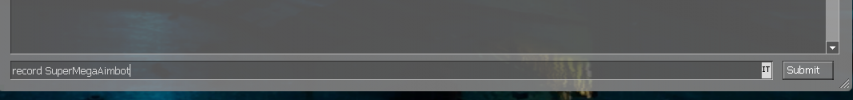Nikooo777
when life gives me lemons, I rtv
Staff member
Head Admin
Administrator
EliteHunterz Clan Member
Donator
Welcome to this short tutorial,
Some of you may not know how to record a demo,
a demo is a little "movie" that can only be played within the game, it's useful to record good frags, cheaters, or weird things.
First of all open up the console if you haven't already:
http://forum.elite-hunterz.info/sho...-enable-your-console-in-Counter-Strike-Source (thanks Winter)
then you must be in a server in order to record.
go to the console and type:
record demoname
(demoname can be anything you want!)
hit enter
you are now recording, whatever you see, will be recorded!
to include the info of the players (needed for a ban request for example) type:
status (i heard it breaks the demos actually, it will probably be fixed in an update so i'll list it here)
or smac_status (only admins)
or sb_status (i heard this one breaks it too)
once finished recording type:
stop
your demo will be in your cstrike folder:
C:\Program Files (x86)\steam\steamapps\yourname\counter strike source\cstrike (this depends on your OS so it might be different but you'll find your way)
Some of you may not know how to record a demo,
a demo is a little "movie" that can only be played within the game, it's useful to record good frags, cheaters, or weird things.
First of all open up the console if you haven't already:
http://forum.elite-hunterz.info/sho...-enable-your-console-in-Counter-Strike-Source (thanks Winter)
then you must be in a server in order to record.
go to the console and type:
record demoname
(demoname can be anything you want!)
hit enter
you are now recording, whatever you see, will be recorded!
to include the info of the players (needed for a ban request for example) type:
status (i heard it breaks the demos actually, it will probably be fixed in an update so i'll list it here)
or smac_status (only admins)
or sb_status (i heard this one breaks it too)
once finished recording type:
stop
your demo will be in your cstrike folder:
C:\Program Files (x86)\steam\steamapps\yourname\counter strike source\cstrike (this depends on your OS so it might be different but you'll find your way)
Attachments
Last edited: