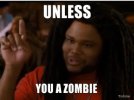Get rid off...
...red error skins

...invisible models

...or any other buggy things!

Those errors are caused by corrupted or incomplete model files. To fix these problems you have to delete the models and re-download them from the gameserver. If you experience these bugs only at EH servers it's enough to delete the files used by us. Go to every directory listed below and delete the folders. But you can also use the quick way. After this, join our server, download the files (happens automatically) and enjoy playing!
If you have these errors on other servers than EH you have to use the quick way. Still didn't work? Then it may be caused by invalid model files on the gameserver. Only the server administrator can fix this then.
Quick way: Delete the folder materials and models from C:\Steam\SteamApps\common\Counter-Strike Source\cstrike\download That's it!
Long way: Go to: C:\Steam\SteamApps\common\Counter-Strike Source\cstrike\download
Navigate to the directory below and delete the folders fty
Delete the folder fs and fsv2
Delete the folders zp
Delete the folders batman
Delete the folder salem and tyson
Zombie escape only:
Delete the folders hk
As already said above: after deleting these folders join the gameserver and keep on fragging!
Regards!
...red error skins

...invisible models

...or any other buggy things!

Those errors are caused by corrupted or incomplete model files. To fix these problems you have to delete the models and re-download them from the gameserver. If you experience these bugs only at EH servers it's enough to delete the files used by us. Go to every directory listed below and delete the folders. But you can also use the quick way. After this, join our server, download the files (happens automatically) and enjoy playing!
If you have these errors on other servers than EH you have to use the quick way. Still didn't work? Then it may be caused by invalid model files on the gameserver. Only the server administrator can fix this then.
Quick way: Delete the folder materials and models from C:\Steam\SteamApps\common\Counter-Strike Source\cstrike\download That's it!
Long way: Go to: C:\Steam\SteamApps\common\Counter-Strike Source\cstrike\download
Navigate to the directory below and delete the folders fty
materials/models/player/elis/
models/player/elis/
Long description: C:\Steam\SteamApps\common\Counter-Strike Source\cstrike\download\materials\models\player\elis\
C:\Steam\SteamApps\common\Counter-Strike Source\cstrike\download\models\player\elis\
Delete the folder fs and fsv2
materials/models/player/elis/
models/player/elis/
Delete the folders zp
materials/models/player/techknow/
models/player/techknow/
Delete the folders batman
materials/models/player/slow/jamis/mkvsdcu/
models/player/slow/jamis/mkvsdcu/
Delete the folder salem and tyson
materials/models/player/slow/aot/
materials/models/player/slow/aot/
models/player/slow/aot/
Zombie escape only:
Delete the folders hk
materials/models/player/elis/
models/player/elis/
As already said above: after deleting these folders join the gameserver and keep on fragging!
Regards!